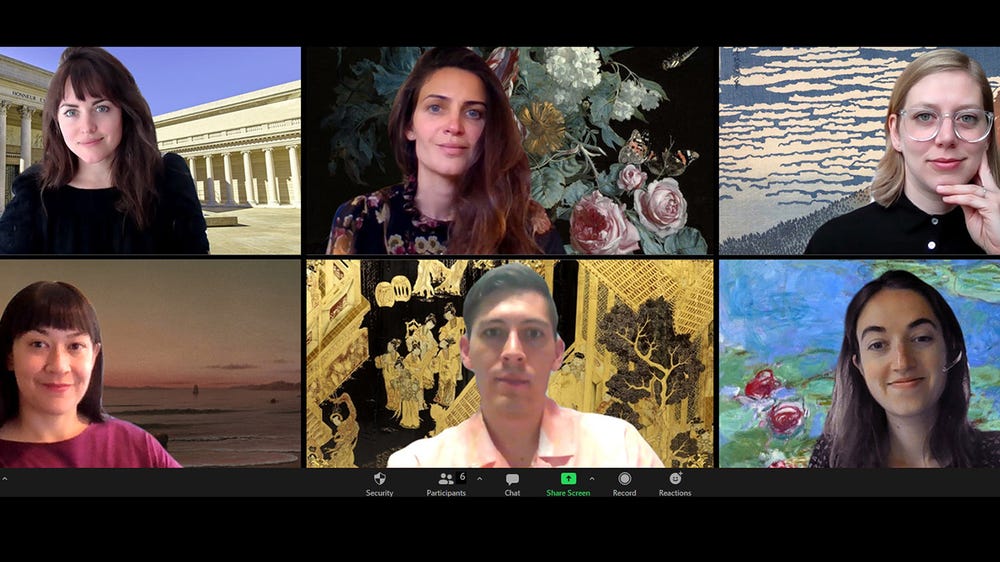Do you want to inject some creativity into your Zoom meetings? Why not bring some art into your meeting? We’re thrilled to present twenty-four images of art and architecture, each hand-picked by the Fine Arts Museums of San Francisco, that you can use for your Zoom meeting background. Browse the images of architecture and artworks, follow the easy steps to download the images, and bring some artistic inspiration to your next team meeting, family get-together, or online hangout with friends.
Make an image your Zoom background with these steps:
- Click on the “Download architecture images” or “Download artwork images” button and save to your computer.
- Open your Zoom app, log in to your account, and click “Host a Meeting.”
- While in a meeting, click the “^” button next to “Start Video” in the bottom left-hand corner. Click “Choose Virtual Background”, then “Background and Filters,” then the “+” icon to add your preferred image as an option.
- Select the image to make it your background.
To apply the background on mobile devices, refer to Zoom’s official guidelines.