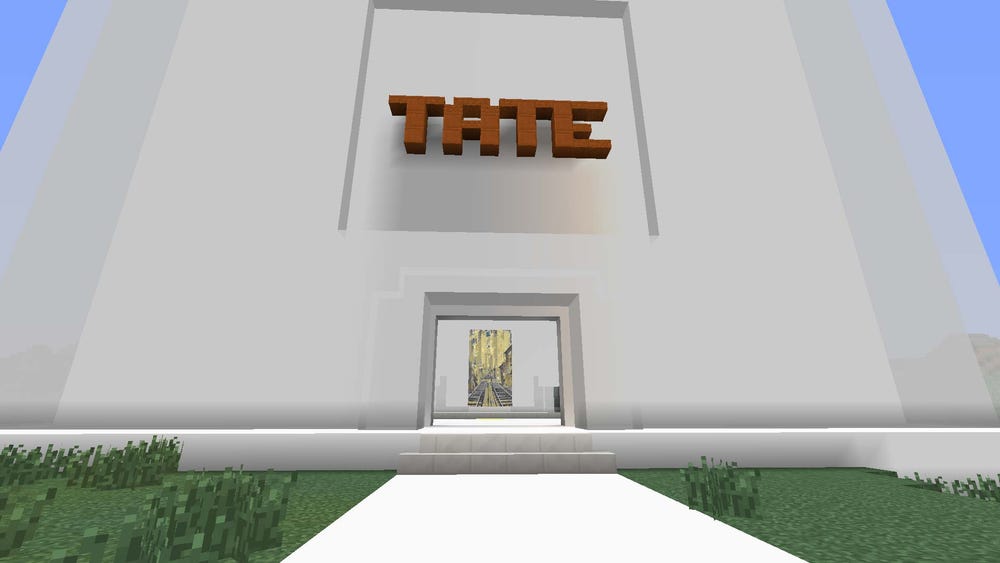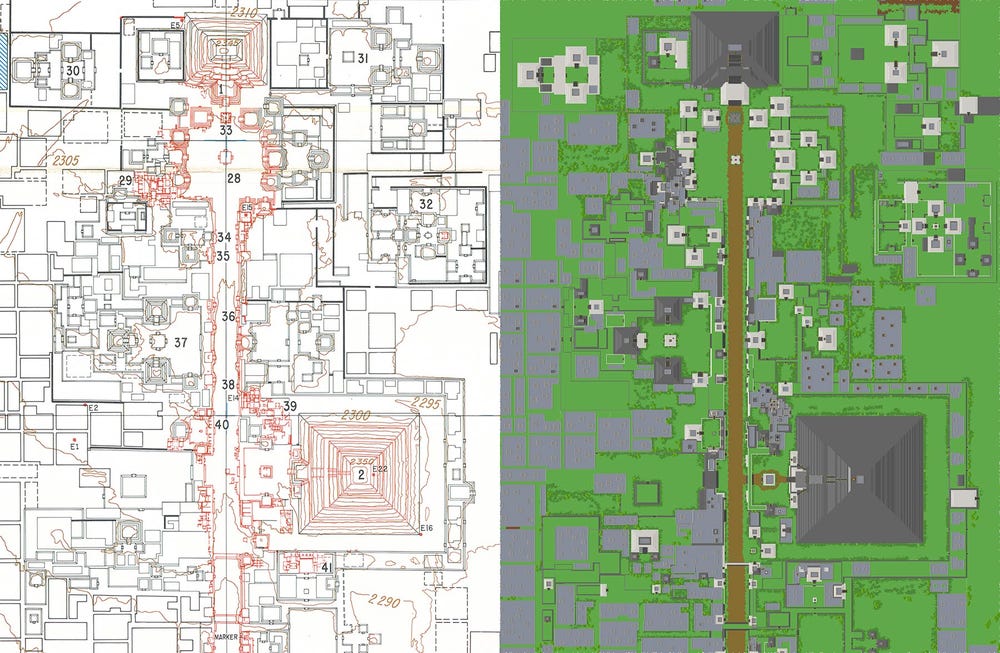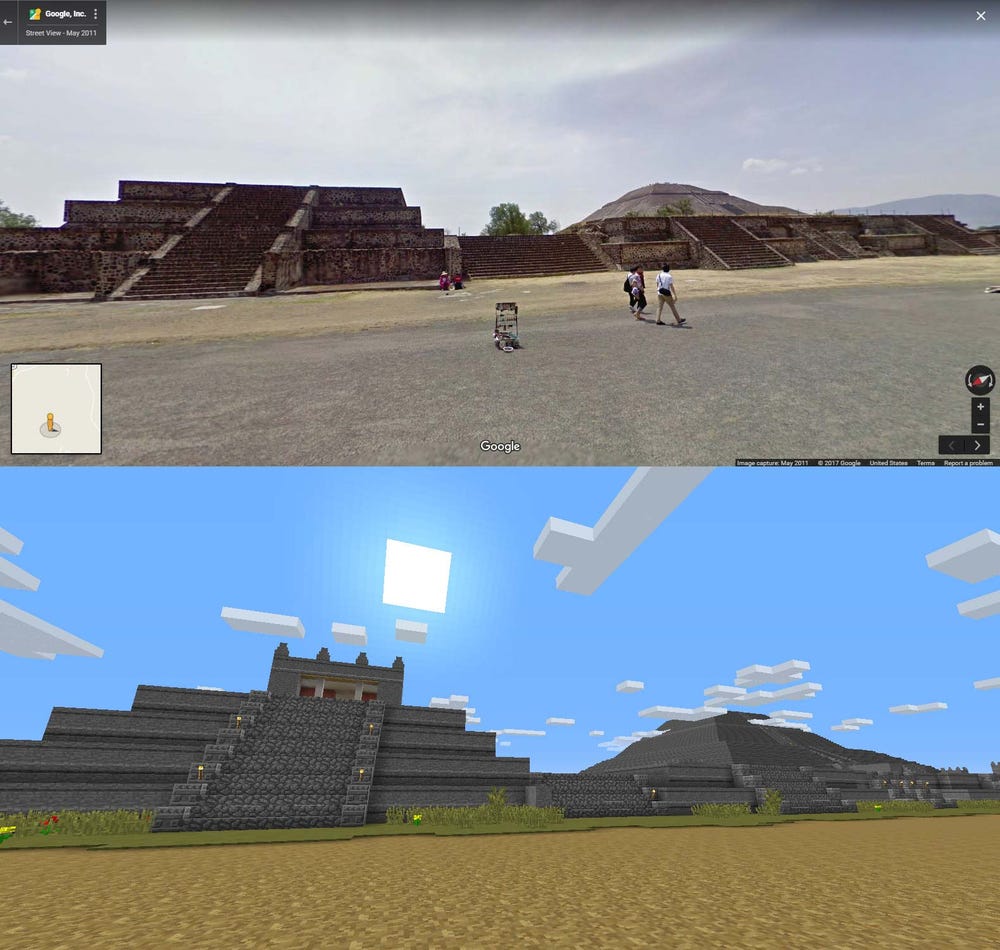Building an Ancient City Block by Block: Teotihuacan in Minecraft
By Andrew Fox
October 26, 2017
How do you recreate the Mesoamerican city of Teotihuacan in Minecraft? Block by block, of course!
In conjunction with the exhibition Teotihuacan: City of Water, City of Fire, the de Young Museum recently released its free Minecraft map of Teotihuacan. The map allows players to visit the ceremonial center of this ancient metropolis and explore towering pyramids, grand plazas, maze-like apartment complexes, and more, all on a 1:1 scale.
First, for the uninitiated, Minecraft is an open-world building game beloved by players the world over. It’s big with children, naturally, but has active players and enthusiasts of all ages. Its graphic are blocky and almost crude, and everything in the game world is constructed from one meter-by-one meter cubes.
While the basic premise of the game involves mining materials to craft tools and supplies -- and building a shelter before night falls and the monsters come out -- the game also has a creative mode that lets you build just about anything you can imagine. Think of it as a giant box of LEGO bricks with unlimited amounts and varieties.
The Idea
One day my then 12-year-old son, Trevor, an avid Minecraft player, called me over to the computer to show me something: a Minecraft map created by London’s Tate that allowed players to literally step inside Christopher Nevinson’s 1920 Futurist painting Soul of the Soulless City, as part of their Tate Worlds project. Then, of course, came the inevitable question: can we do something like this at the de Young?
Entering Tate's Soul of the Soulless City Minecraft Map
It was a fun and interesting idea, and an innovative way to engage young audiences in a way to engage young audiences in a familiar environment. But what would the subject be? We kicked around the concept of doing something around our exhibition on the 1915 Panama-Pacific Exposition, but I decided that the time frame and scope were unrealistic.
Soon, however, the museum announced its Teotihuacan exhibition. Its opening date was a over a year away and, best of all, the architecture of the city, with lots of blocks and right angles, really lent itself to interpretation in Minecraft.
That weekend we searched the Internet for maps and plans of Teotihuacan and constructed our proof-of-concept, a full-scale recreation of the city’s Moon Pyramid using basic Minecraft building blocks.
Moon Pyramid prototype in Minecraft
Thus equipped, I installed Minecraft on my work computer and gave a little demo to our curators, who were suitably impressed. After getting buy-in from my department head and Max Hollein, our director and CEO, we were off!
While the Tate and other museums that have created Minecraft maps were created by contracting with professional Minecraft world builders (yes, that’s an actual job), we decided to create our Teotihuacan map in-house. I employed my son as a intern over summer vacation where he concentrated on laying out the basic map boundaries and creating the main monumental structures like the Street of the Dead and the Sun Pyramid. We kept our prototype Moon Pyramid as the first structure on the map.
Our intrepid Minecraft intern hard at work.
The Process
Now came the work of actually creating Teotihuacan in Minecraft. Because of the sheer size of the city—which housed more than 100,000 inhabitants at its prime—we decided to build just the downtown area of Teotihuacan from the Moon Pyramid in the north to the Ciudadela and the Feathered Serpent Pyramid in the south.
This area was depicted in detail on archaeologist Rene Millon’s 1978 map of the site, so that became our main source for the project. We also received some more up-to-date figures and details from exhibition curator Matthew Robb.
Section of Rene Millon Teotihuacan map compared to Minecraft map
Since we didn’t have the budget for a Minecraft-building trip to Mexico, we also relied heavily on resources like Google Street View to establish and confirm heights and proportions of structures. Apple Maps’ crystal-clear satellite views also proved invaluable in the map-making process.
Teotihuacan in Google Street View (top) and Minecraft (bottom)
Since Minecraft is laid out in one-square-meter blocks, adapting the map was relatively easy. While the actual Street of the Dead is aligned about 16 degrees northwest, our version is aligned straight from north to south for ease of building. We used the Minecraft World Edit mod to create the structures and terrain features. This was a great time saver, allowing us to automate routine building tasks and copy buildings and architectural features.
Occasionally we’d find that we were off by a few meters here and there, especially at the beginning of the process, but these mistakes proved simple to resolve. As we worked on the map more and got a feeling for Teotihuacan’s architecture and urban design, these issues became far less frequent. In fact, we were often pleasantly surprised by just how accurate Minecraft allowed us to get!
The Minecraft Sun Pyramid at dawn
The Design
Early on I made a conscious decision to keep the design of our version of Teotihuacan somewhat abstract. The primary goal was to give players an accurate impression of the size and vast scope of Teotihuacan, so proper scale and proportion were most important.
As for the look of the structures themselves, we opted to render them with the default Minecraft “stone” block and to pattern any custom textures after this. While the real Teotihuacan most likely featured an assortment of colorfully painted buildings and monuments, nobody really knows exactly what most things would have looked like; therefore we stuck with neutral colors. Players will have to use their imaginations to decide how they could have appeared in real life.
The interiors of dwelling complexes and temples have been decorated to help give an idea of how they might have appeared. Interior walls were colored red where possible, and some buildings, like the Palace of Quetzalpapalotl where we have a good idea of what it did look like, are more extensively decorated. We used custom block and painting textures to depict murals.
Patio in the Palace of Quetzalpapalotl
One of the most prominent architectural features in Teotihuacan are platforms and small pyramid-like structures. It’s possible that each of these was topped with a temple, so that’s how we chose to depict most of them.
One of the most challenging tasks was finding a good way to depict almenas, the vertical ornaments that decorated the exteriors of many buildings. We did eventually come up with a pretty effective way of rendering them, and they really help to give the buildings a “Mesoamerican” appearance.
Palace of Quetzalpapalotl
Many of the buildings on Millon’s 1978 Teotihuacan map are shown in outline only and have not yet been excavated by archaeologists. After consulting with curatorial staff, we chose to depict them as “generic” structures that followed the dimensions of these buildings and used some stylistic elements of Teotihuacan architecture but lacked much in the way of detail. Including them was important, as they help give the map the dense urban feeling that we tried to convey.
“Generic” Teotihuacan buildings in Minecraft
We also chose to put in place an invisible barrier that kept the player out of certain areas that were less finished or were composed mainly of the above-mentioned generic buildings. We felt that allowing players to visit these areas would have diminished the overall experience.
Placing trees, grass, and other plants around the map also helped give things a more realistic look. The trees also help give a sense of scale to many of the buildings.
While we created a number of custom textures for the accompanying resource pack, we tried to avoid changing too much and moving away from the standard “Minecraft” look. We wanted as much of the map as possible to look familiar to players. We found that many textures and models in in the game worked well for us; for example, the Minecraft dragon head block, after some re-texturing, made a fine feathered serpent head.
Keep an eye out for Minecraft animals like ocelots, wolves, and maybe even a colorful parrot or two. All of these creatures would have been familiar to the people who lived in Teotihuacan.
Retextured Minecraft dragon head standing in for the Feathered Serpent
A Work-in-Progress
We’re still working on additional features for the map, so expect a new release soon with a few more interesting things for players to do.
If we knew what we know now when we started this project over a year ago, we probably would have done things a bit differently. It’s definitely been a learning experience, and it’s been much more challenging than we initially anticipated.
We now know there’s a reason why the Tate and other museums chose to go with professional Minecrafters, but then why let them have all the fun?
You can download our Minecraft Teotihuacan map here. You'll need to have Minecraft Java Edition version 1.11.2 or above for Windows PC, Mac OS X, or Linux to play it.
Text by Andrew Fox, senior web and interactive developer.
Sunrise on the Street of the Dead